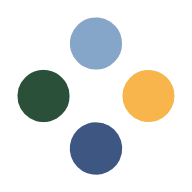How do you find the best results for your search query? We explain our search filters and functions as well as the detailed view on the search results.
About the search function on the portal umwelt.info
The umwelt.info search engine
The search engine is the main function of the portal. It references data and information in the field of environmental protection and nature conservation. The portals’ catalogue contains a wide range of information, such as measurement data, press releases, web pages and maps. For each content, the catalogue stores various structured information (so-called metadata), which describes the respective content in more detail. This metadata includes information such as title, description, location, time period, licence type, original source and associated keywords and will be accessed by the search engine.
Submit a search request
The search on umwelt.info is a full-text search. The queried search terms are compared with various information in the search results, such as title, description, region, keywords, type and origin. In general, the relevance of a search result is rated higher if there is a greater overlap. Correspondingly, the result is placed higher on the results page.
Suggestions are made automatically as a user types in terms to make the search more convenient. An auto-complete function can also be used. In addition, related and similar terms are suggested below the search query when submitting a request.
By default, a query is divided into individual terms, which are then separately searched for. For example, percolating water searches for content whose metadata contains the term percolating and/or the term water. There are a number of additional functions for more precise searches. In addition to the search function, we also offer an API that can be used to query data via scripts.
Additional search functions
An AND operation ensures that both search terms appear in all hits. For example, water and air means that the two terms water and air must appear in a search hit. Additionally, you can also use German connective words (e.g. in, sowie, und, &, bei, im, auf, am, an). For example, if you search for water level in the Rhine, you will find all results that contain both water level and Rhine.
A NOT operation ensures that the subsequent search term does not appear in any result. For example, water not air means that only water appears in the results, but not air; the German term NICHT can also be used.
The desired terms are placed in quotation marks. The query "seeping water" only returns results in which these two terms appear in this exact order, which reduces the number of hits.
The plus operation ensures that the searched term or phrase must appear in all matches. For example, +water air means that water must appear. If no + is used, all other search terms are prioritised when the search results are displayed.
The minus operation prevents the term or phrase from being searched for. For example, water - ‘percolating water’ means that the term water should occur, but the phrase percolating water should not occur under any circumstances.
Filters can be entered directly in the search slot. The commands title, organisation, person, region and keyword can be used for this purpose. The filter is preceded by a colon and no spaces, e.g. keyword:water.
Additional filtering of search results
You can further narrow down the search results using filters. In addition to region, time period, licence and source, you can also select specific (information) types, languages or suitable keywords. Further characteristics or details can also be set as additional filters.
You can also use the ‘Region’ filter to define a geographical search area. Click on the small rectangle at the bottom right of the map and then draw a rectangle with the cursor over the desired region on the map to restrict the search to this area. You can change the regional filter by clicking on the pencil symbol or delete it by clicking on the recycle bin.
Display of search results
The title and a quick view of the description are displayed for each search result. This is followed by information on the licence, origin and associated keywords. Clicking on the title or ‘Direct link’ will redirect to the website of the original source. For some search results there is no direct link (e.g. for measuring points from map applications), in which case we link to the corresponding main page. If you would like to share your search results, you can do so by clicking the share or copy button above the search results.
Detail view of a search result
Clicking on ‘Detail view’ at the bottom of the search hit or in this area opens a thorough description of the respective result. In addition to the region, time period, licence and language, the following entries may appear:
This field lists contact information of the data providers. For most datasets, the first origin listed is the original source, otherwise the metadata provider where the dataset was found. All other origins are listed in the order of their appearance in the contact field followed by the metadata providers where the dataset has been found if applicable.
This term is used to specify the content type of a data source. Additional parameters, such as the measured variables, are also specified for the type ‘measurement‘.
Resources are additional content, such as attached files or links.
Keywords characterise the content, they can link search terms with each other. The keywords can occur in the original sources. Additionally, umwelt.info enriches the list of keywords from the content in the title and description based on the UMTHES (Umweltthesaurus – Thesaurus on the environment hosted by the Environment agency Germany) vocabulary.
An alternative dataset refers to an alternative entry within the source. Such an entry can, for example, be the same report from another year or in another language.
The metadata quality is shown at the bottom of the detail view and contains information on the findability, accessibility, interoperability and reusability of the content in accordance with the FAIR principles. The article ‘About the metadata quality’ describes umwelt.info‘s determination of the metadata quality in more detail.